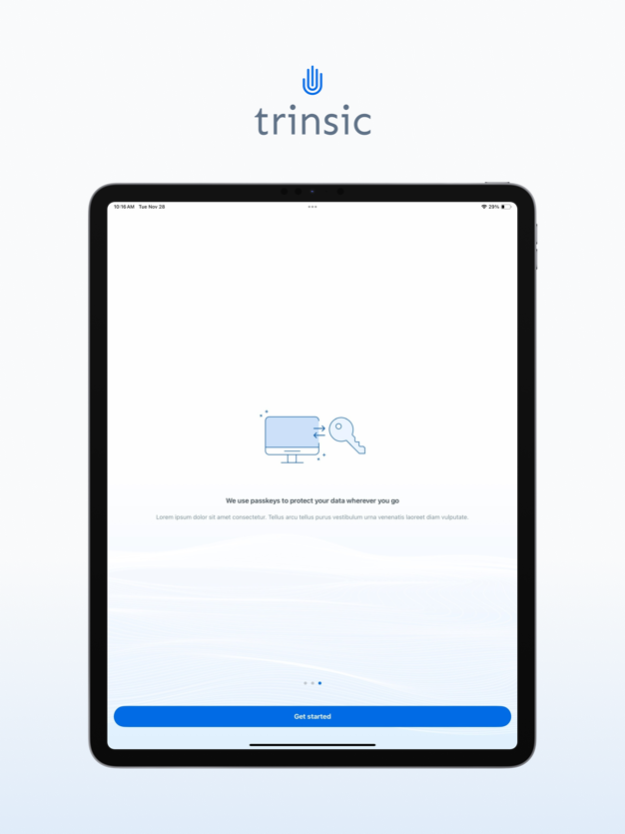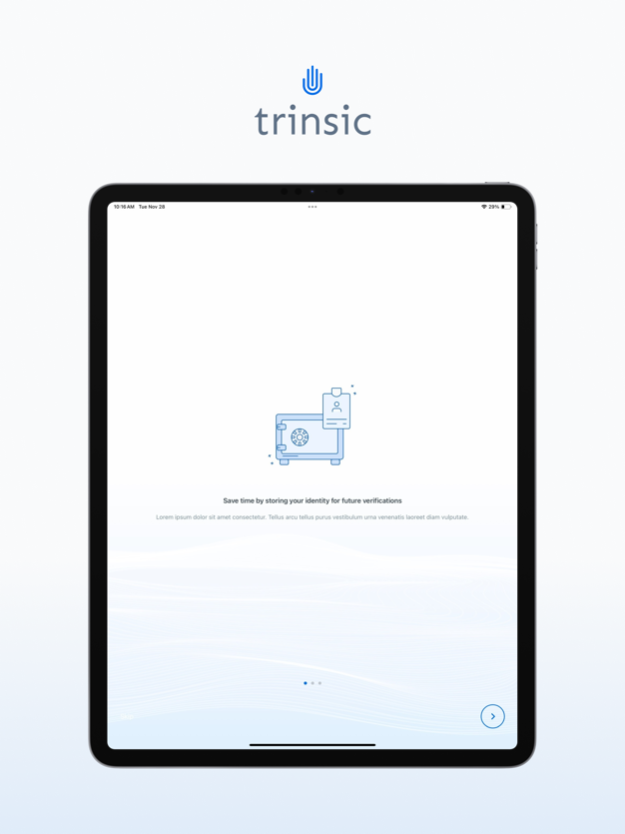Trinsic ID 4.1.9
Continue to app
Free Version
Publisher Description
Trinsic is your ticket to a future of one-click onboarding. No more form fills, document scans and awkward selfies. Simply share your verified information, and get access to what you need in a matter of seconds!
Our digital wallet allows you to store and manage your identity data ensuring a high level of security and privacy. By using passkeys, you can log-in simply with the Face ID on your existing mobile device so you stay safe while browsing the web without having to remember long passwords.
Key Features:
- Secure Storage: Trinsic provides a highly secure environment to store your verified identity data, protecting it from unauthorized access.
- W3C Verifiable Credentials: Utilizing the latest standards, Trinsic Wallet allows you to store your identity data as W3C verifiable credentials, ensuring interoperability and trustworthiness.
- Convenient Access: Easily view and manage your credentials within the app, providing quick access whenever you need to present your verified identity information.
- Privacy Protection: Trinsic Wallet prioritizes your privacy by implementing advanced encryption techniques and giving you full control over your data.
Download Trinsic app now and experience the future of one-click onboarding!
Mar 6, 2024
Version 4.1.9
This version is an overhaul of the Trinsic experience. We've made significant updates to our platform and the way we interact with it. This app now serves as a tool for managing your reusable identity data.
About Trinsic ID
Trinsic ID is a free app for iOS published in the System Maintenance list of apps, part of System Utilities.
The company that develops Trinsic ID is Trinsic Technologies, Inc.. The latest version released by its developer is 4.1.9.
To install Trinsic ID on your iOS device, just click the green Continue To App button above to start the installation process. The app is listed on our website since 2024-03-06 and was downloaded 2 times. We have already checked if the download link is safe, however for your own protection we recommend that you scan the downloaded app with your antivirus. Your antivirus may detect the Trinsic ID as malware if the download link is broken.
How to install Trinsic ID on your iOS device:
- Click on the Continue To App button on our website. This will redirect you to the App Store.
- Once the Trinsic ID is shown in the iTunes listing of your iOS device, you can start its download and installation. Tap on the GET button to the right of the app to start downloading it.
- If you are not logged-in the iOS appstore app, you'll be prompted for your your Apple ID and/or password.
- After Trinsic ID is downloaded, you'll see an INSTALL button to the right. Tap on it to start the actual installation of the iOS app.
- Once installation is finished you can tap on the OPEN button to start it. Its icon will also be added to your device home screen.